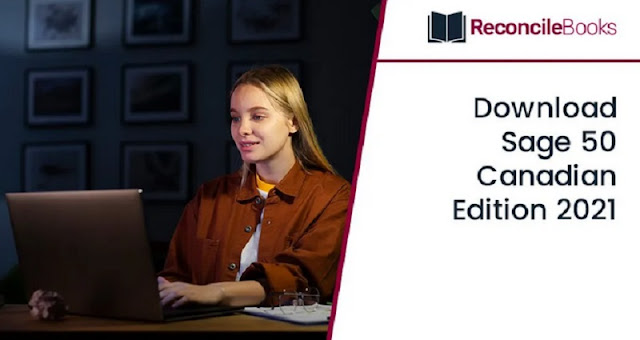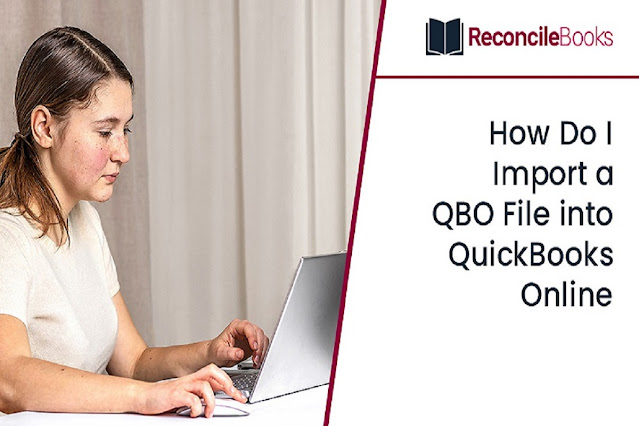How do I delete a deposit in QuickBooks? - ReconcileBooks
Are you a QuickBooks user who needs to tidy up your deposit records? Deleting deposits in QuickBooks may seem daunting, but fear not - we've got you covered! Understanding the ins and outs of deleting deposits is crucial for maintaining accurate financial records. In this blog post, we will walk you through the process step by step so that you can confidently manage your deposits like a pro. Let's dive in and learn how to delete a deposit in QuickBooks seamlessly! Understanding the Reconciliation Process When it comes to managing your finances effectively in QuickBooks, the reconciliation process plays a crucial role. Reconciliation is the act of ensuring that your bank statements match up with what you have recorded in QuickBooks. It involves comparing transactions such as deposits and expenses from your bank statement to those entered into QuickBooks. This helps identify any discrepancies or errors that may have occurred during data entry. By reconciling regularly, yo