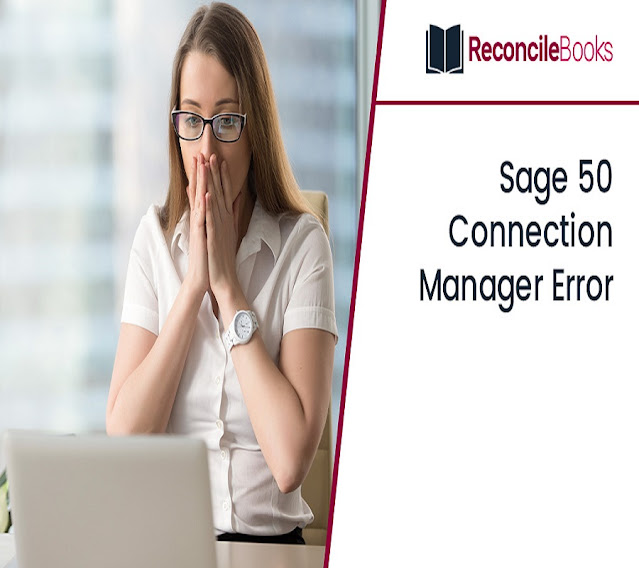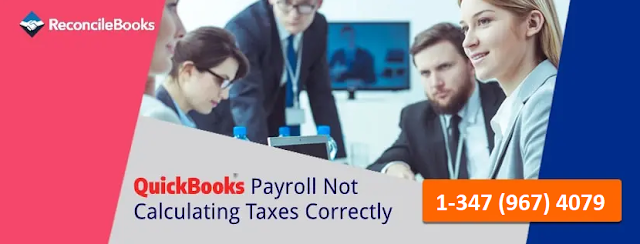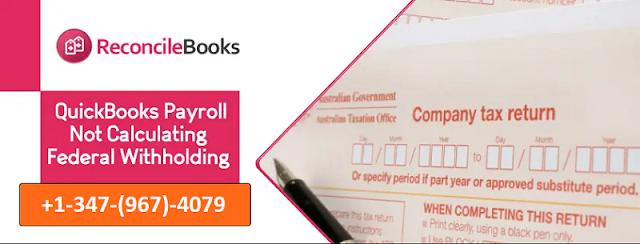How to Setup Multi-User Mode in QuickBooks: A Complete Guide for Accounting Professionals
QuickBooks has become one of the most trusted accounting tools among U.S. businesses, thanks to its user-friendly interface, powerful features, and ability to streamline financial management. But when your business grows, managing accounts on a single workstation can feel restrictive. That’s where QuickBooks Multi-User Mode comes in. Multi-User Mode allows multiple team members, accountants, or bookkeepers to access the same QuickBooks company file simultaneously. It enables real-time collaboration, eliminates bottlenecks, and ensures everyone is on the same page. In this comprehensive guide, we’ll cover everything accounting professionals need to know about setting up and troubleshooting Multi-User Mode in QuickBooks. What is Multi-User Mode in QuickBooks? Multi-User Mode in QuickBooks is a feature that allows more than one person to access and work on the same company file at the same time. Instead of relying on a single machine, multiple authorized users can log in, make ch...